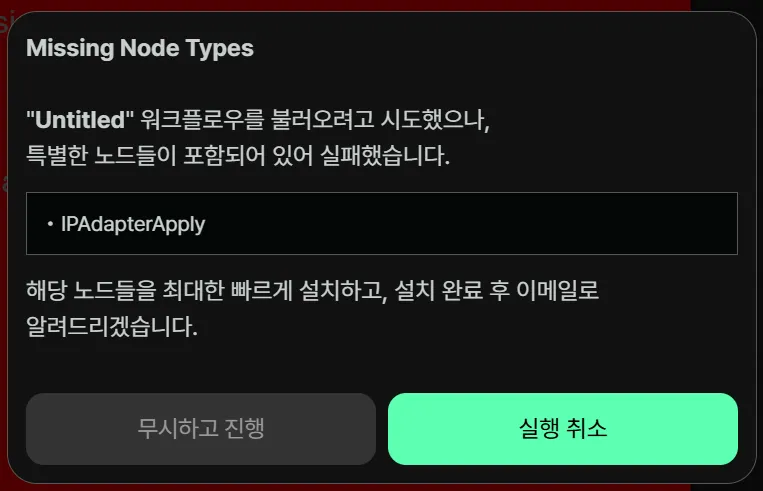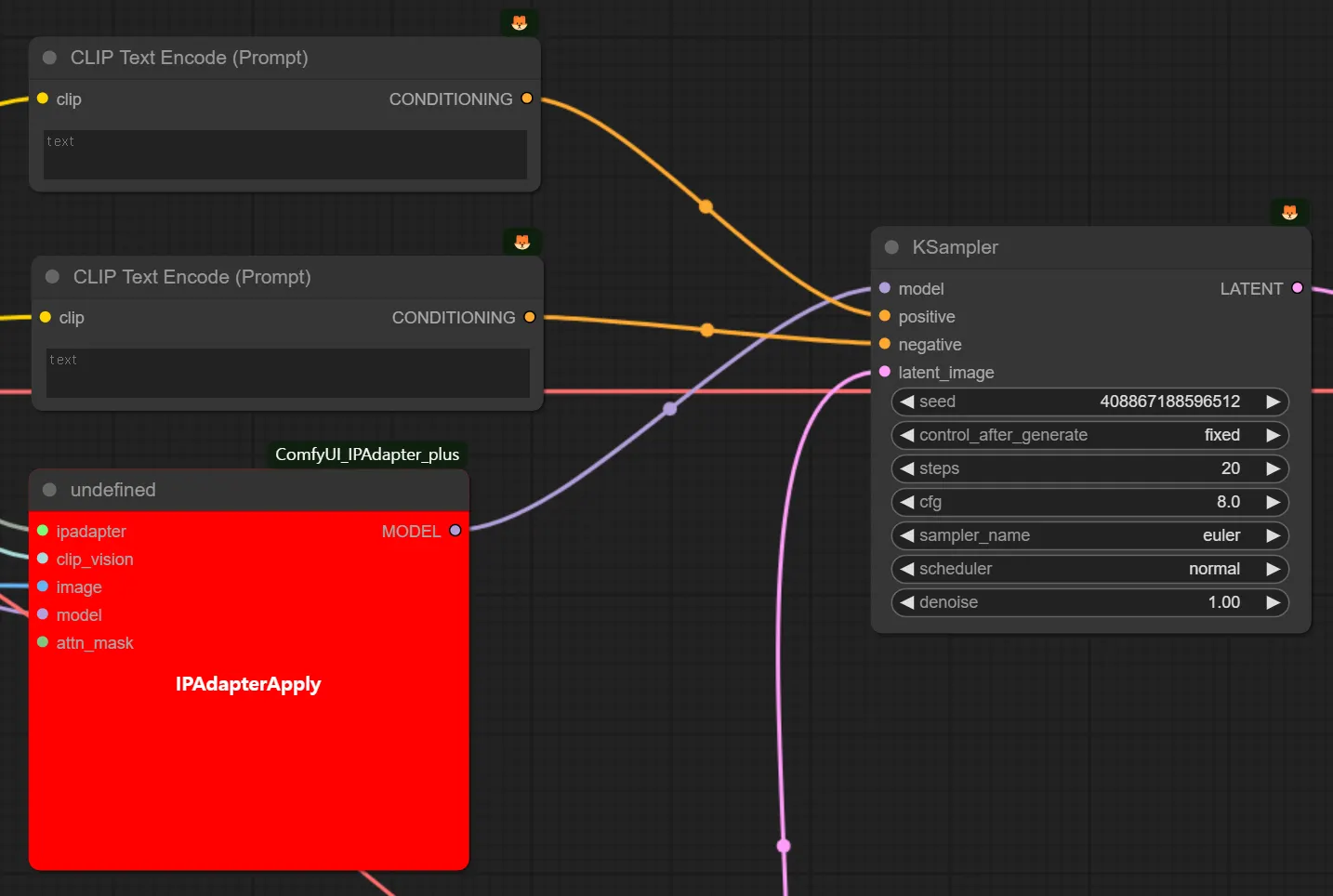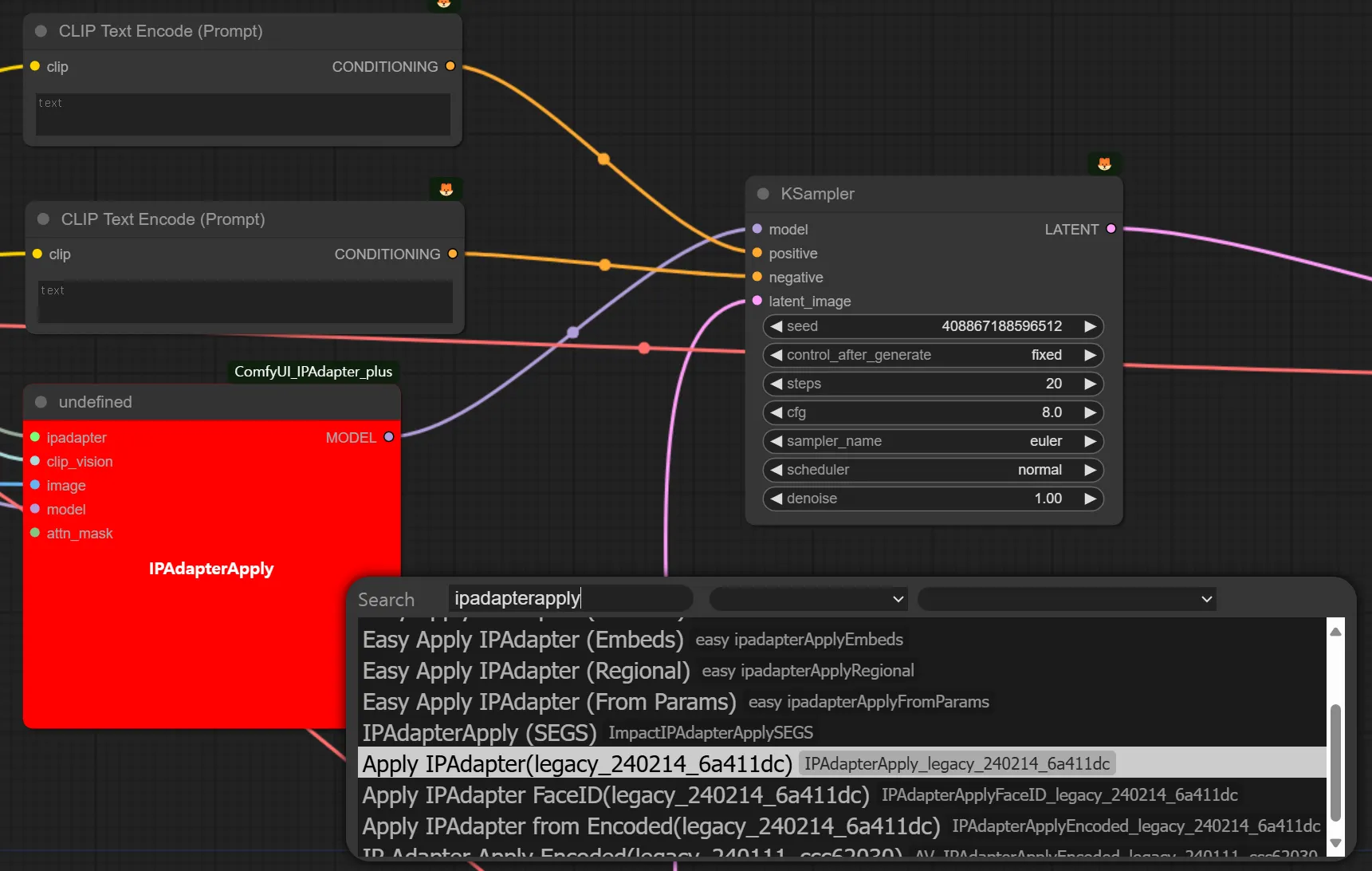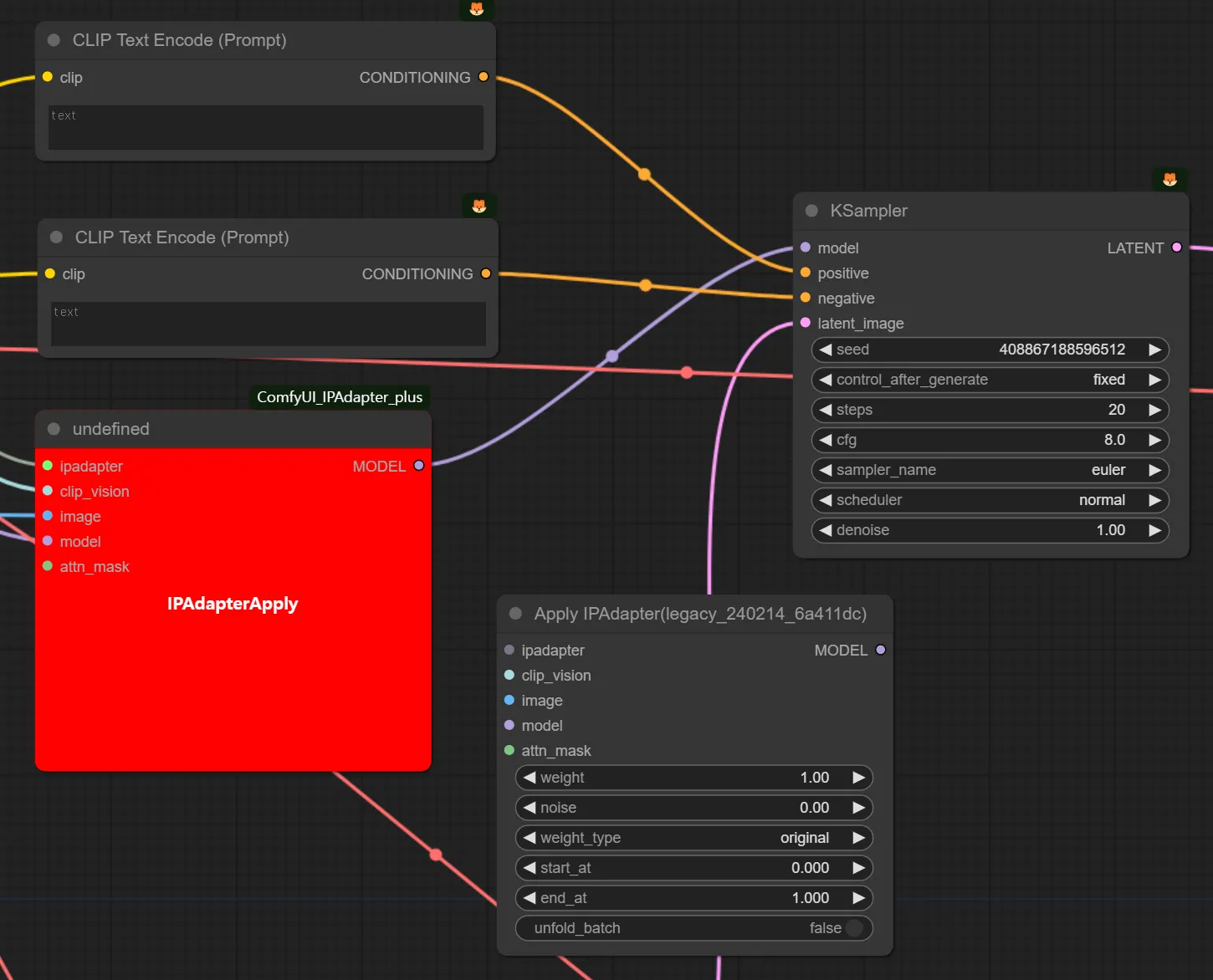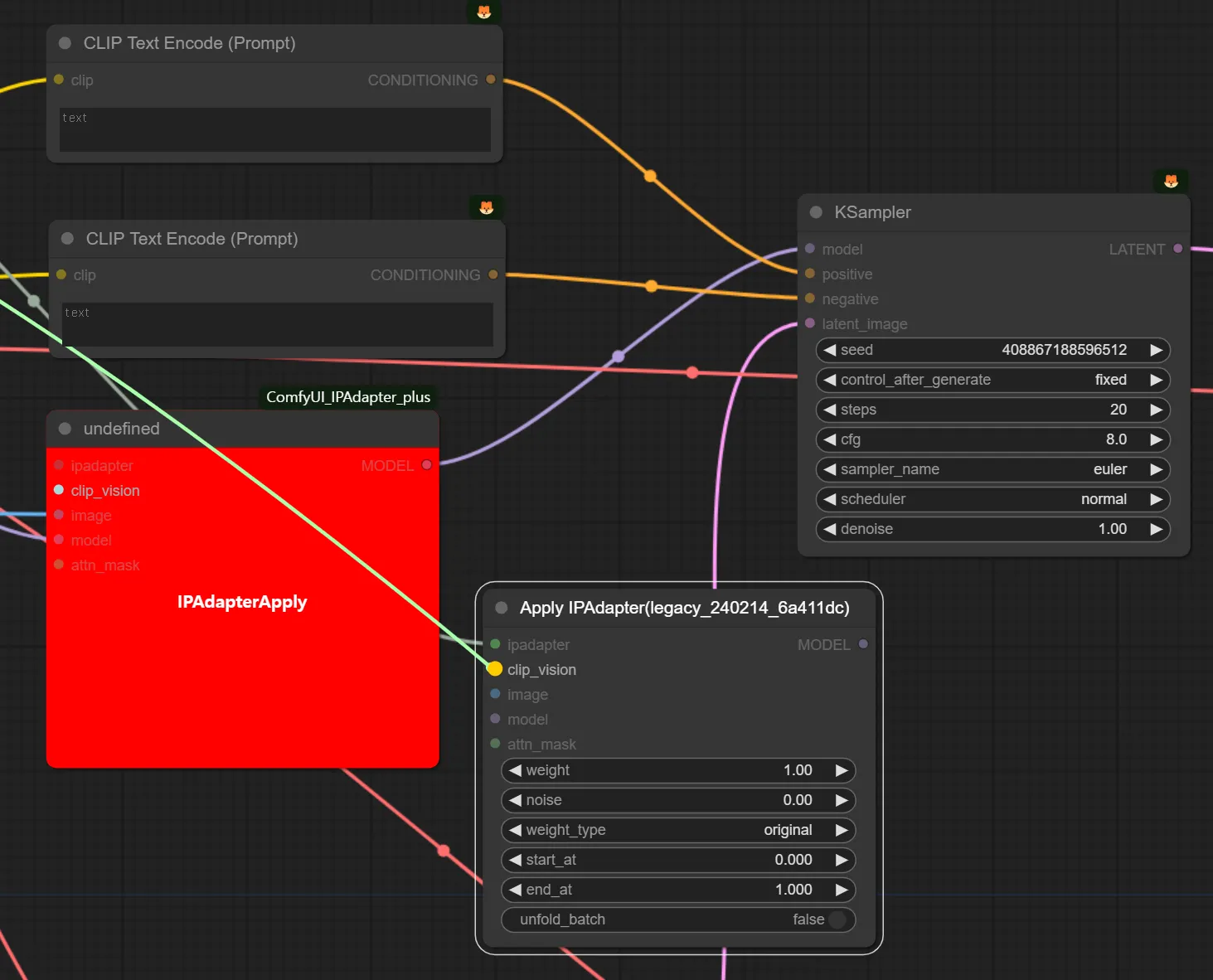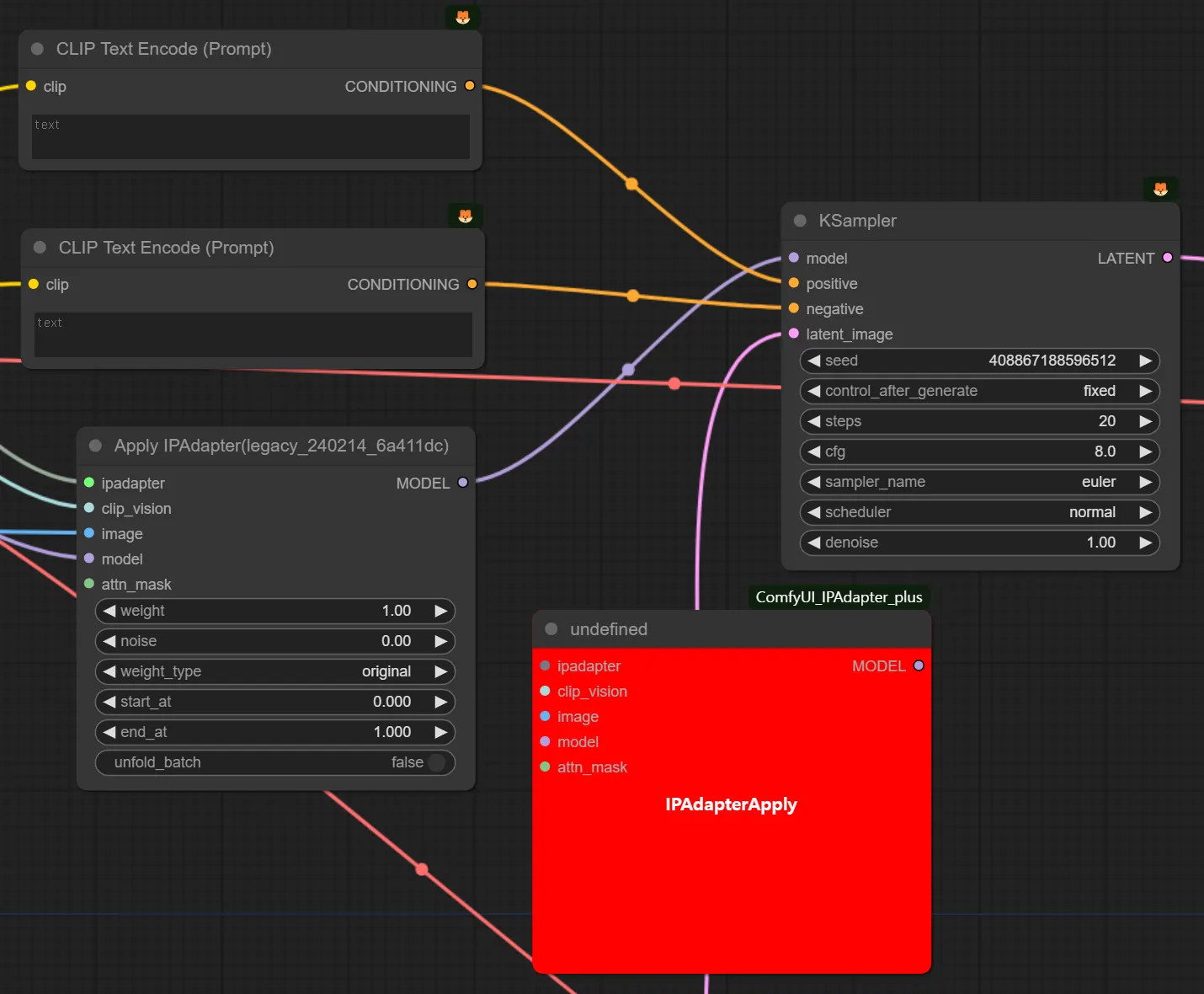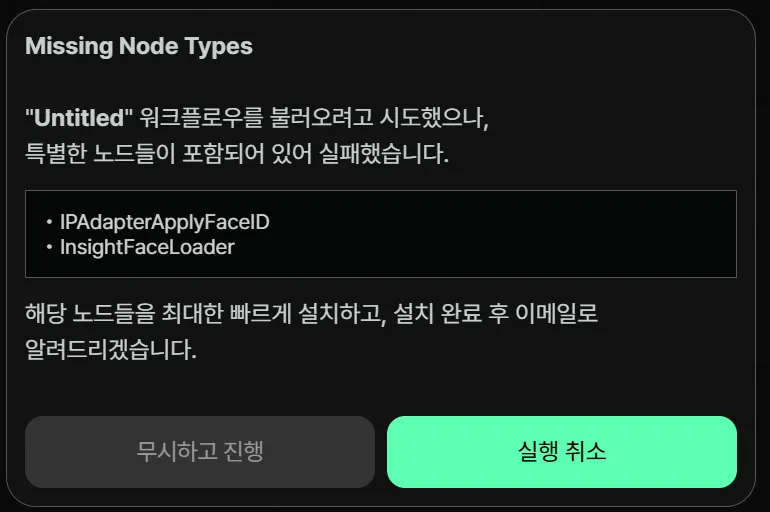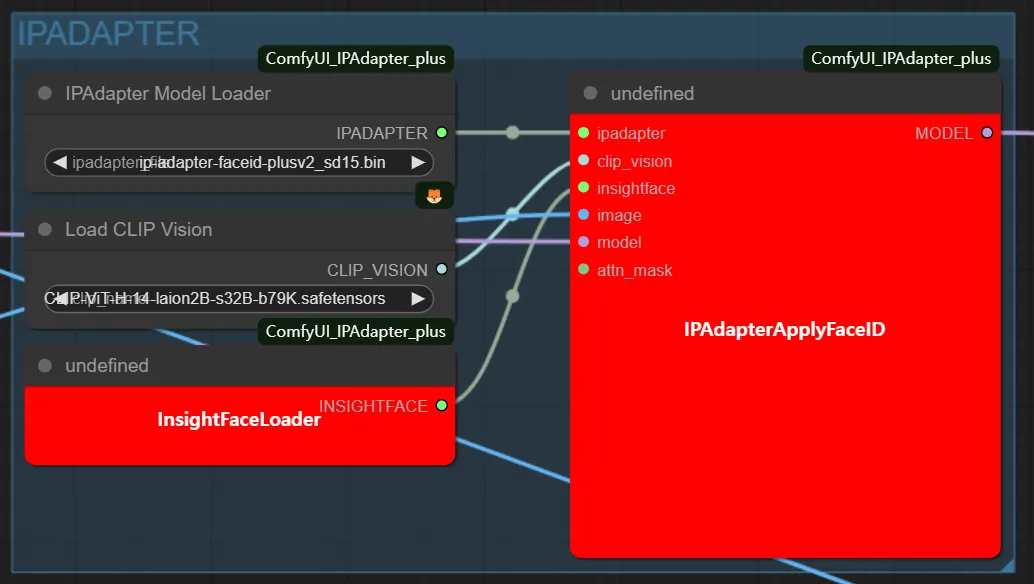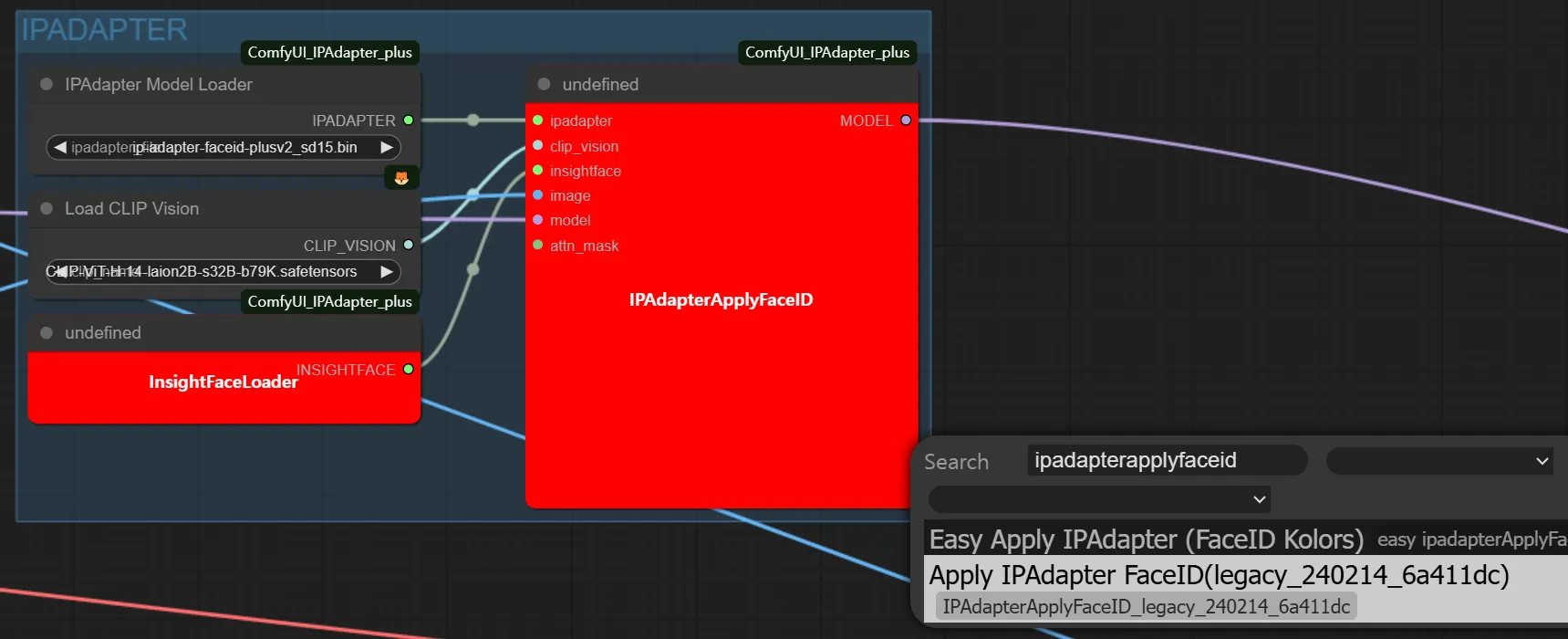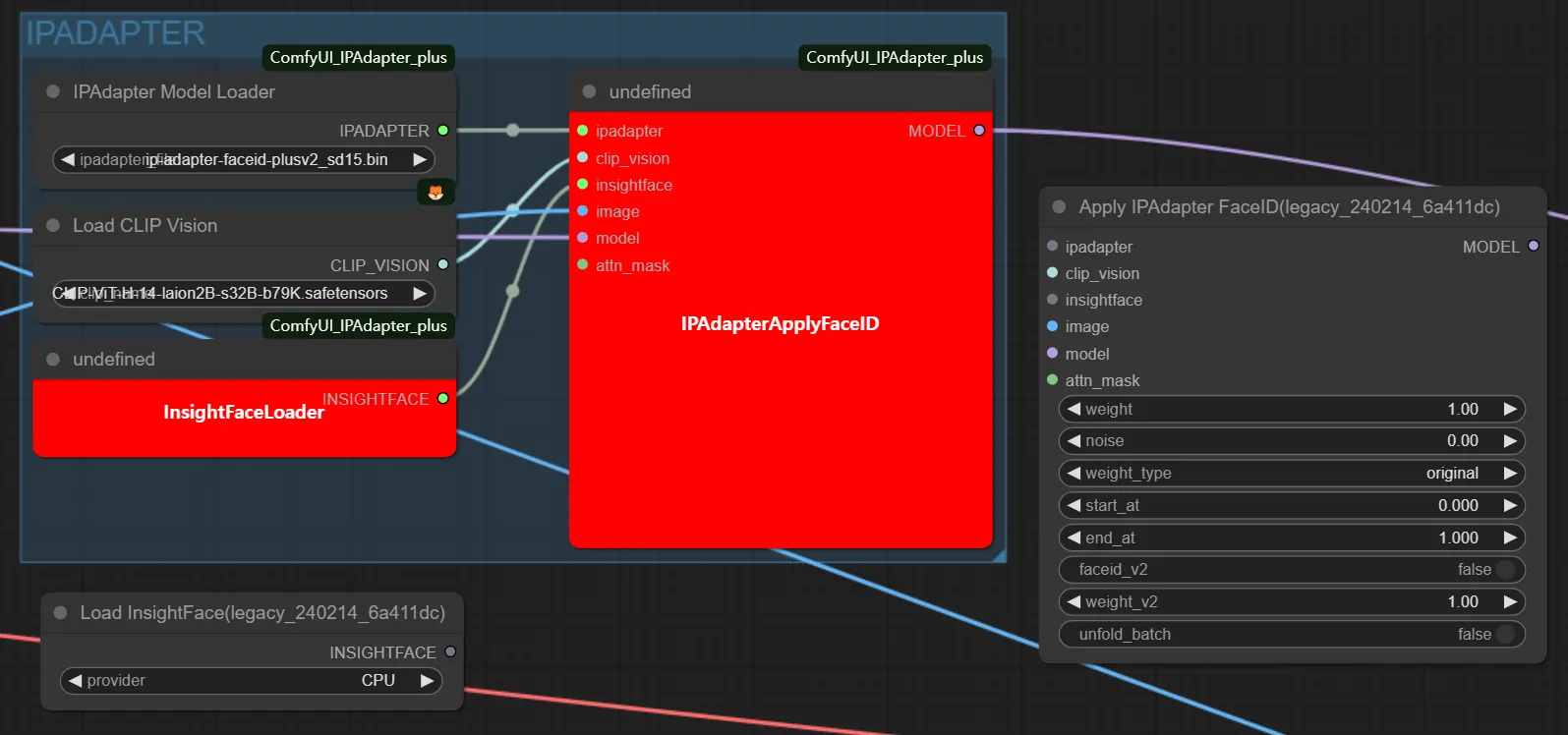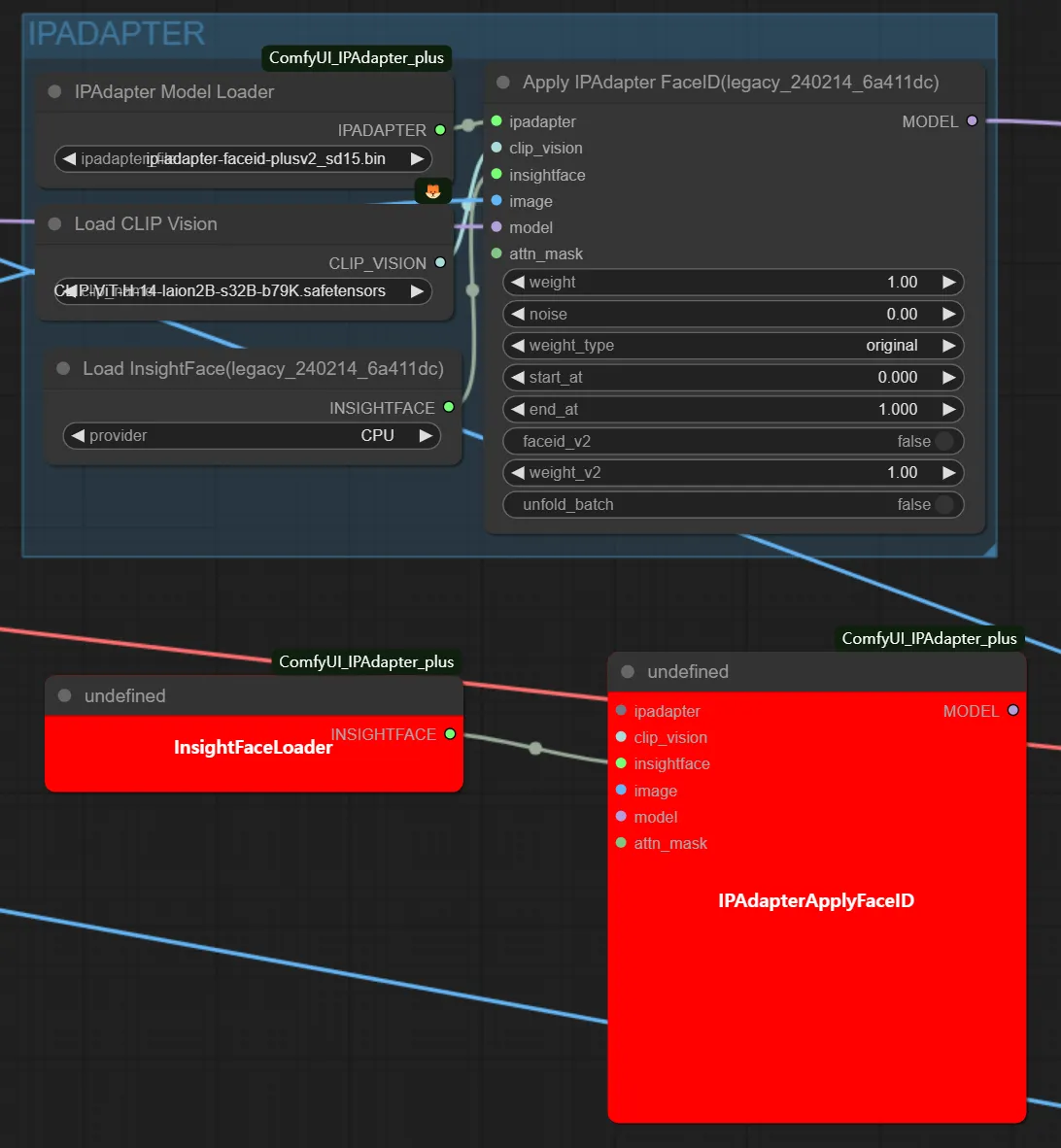Occasionally, when loading a workflow from some time ago, you might receive a Missing Node alert related to the IP-Adapter.
This issue occurs because the node creator updated the node without considering previous users, resulting in changes to the node. (Such issues can arise due to the nature of open-source projects.)
However, Nordy provides support for previous versions of the IP-Adapter in a legacy format for user convenience. Please ignore the alert and click the "Proceed" button.
Then you will find a red box like the one above.
Search for the node name written in that box to find the legacy version provided by Nordy.
Click on the found section to obtain the legacy version provided by Nordy.
Keep the connections as they are.
Replace the previous version of the IPAdapter node with the IPAdapter legacy node provided by Nordy, making sure to connect the wires exactly as before. Now you can delete the red box and proceed with execution.
Additional Examples
Ignore and proceed.
Fine the red box
Search for the name written in the red box to find the legacy version.
Replace it with the legacy version by keeping the connections the same. (Delete the red box and run it.)